Setting up Data Forwarder Manually
Below is an example of how to set up a data forwarder using Meshblu Utility and jq. It is based on the scenario described in What They Are
Configuration
#!/usr/bin/env bash
SERVICE_URL=$1
if [ -z "$SERVICE_URL" ]; then
echo "usage: ./example-data-forwarder.sh <SERVICE_URL>"
exit 1;
fi
mkdir ./tmp
echo "creating Endoskeleton device"
meshblu-util register -d '{"type": "endoskeleton"}' > ./tmp/endoskeleton-meshblu.json
ENDOSKELETON_UUID=$(cat ./tmp/endoskeleton-meshblu.json | jq -r '.uuid')
ENDOSKELETON_TOKEN=$(cat ./tmp/endoskeleton-meshblu.json | jq -r '.token')
echo "endoskeleton is: $ENDOSKELETON_UUID"
echo "creating Doorbell device"
meshblu-util register -d '{"type": "doorbell"}' > ./tmp/doorbell-meshblu.json
DOORBELL_UUID=$(cat ./tmp/doorbell-meshblu.json | jq -r '.uuid')
DOORBELL_TOKEN=$(cat ./tmp/doorbell-meshblu.json | jq -r '.token')
echo "doorbell is: $DOORBELL_UUID"
echo "adding Doorbell to Endoskeleton's message.from whitelist"
meshblu-util update -p -d "{\"\$addToSet\": {\"meshblu.whitelists.message.from\": {\"uuid\": \"$DOORBELL_UUID\"}}}" ./tmp/endoskeleton-meshblu.json
echo "creating Forwarder device"
meshblu-util register -d '{"type": "forwarder"}' > ./tmp/forwarder-meshblu.json
FORWARDER_UUID=$(cat ./tmp/forwarder-meshblu.json | jq -r '.uuid')
FORWARDER_TOKEN=$(cat ./tmp/forwarder-meshblu.json | jq -r '.token')
echo "forwarder is: $FORWARDER_UUID"
echo "adding webhook to forwarder"
meshblu-util create-hook -t message.received -U $SERVICE_URL ./tmp/forwarder-meshblu.json
echo "adding forwarder to Endoskeleton's message.received whitelist"
meshblu-util update -p -d "{\"\$addToSet\": {\"meshblu.whitelists.message.received\": {\"uuid\": \"$FORWARDER_UUID\"}}}" ./tmp/endoskeleton-meshblu.json
echo "Subscribing Forwarder to it's own messages"
meshblu-util subscription-create -e $FORWARDER_UUID -s $FORWARDER_UUID -t message.received ./tmp/forwarder-meshblu.json
echo "Subscribing Forwarder to Endoskeleton's received messages"
meshblu-util subscription-create -e $ENDOSKELETON_UUID -s $FORWARDER_UUID -t message.received ./tmp/forwarder-meshblu.json
Messaging
Once the configuration script above is run, sending any message to the Endoskeleton device will result in a message forwarded to the service url.
#!/usr/bin/env bash
echo "Ringing that doorbell!"
ENDOSKELETON_UUID=$(jq -r '.uuid' < ./tmp/endoskeleton-meshblu.json)
meshblu-util message -d \
"{\"devices\": [\"$ENDOSKELETON_UUID\"], \"payload\": \"Hey, Endoskeleton. Somebody's at the door. Do something about it.\"}" \
./tmp/doorbell-meshblu.json
Running the configuration script with a Request Bin url will result in a post that looks like:
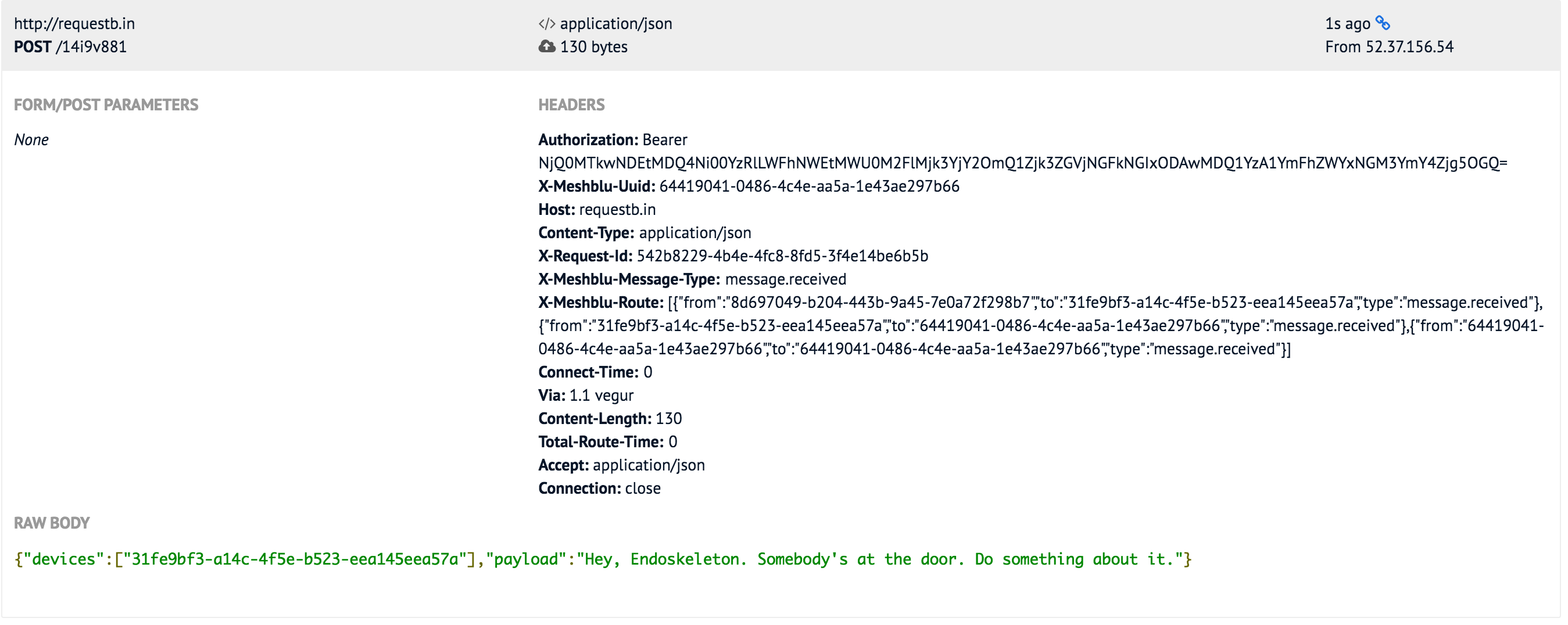
Note the bearer token in the Authorization header of the request. This can be used to authenticate with Meshblu as the device that received the message.
